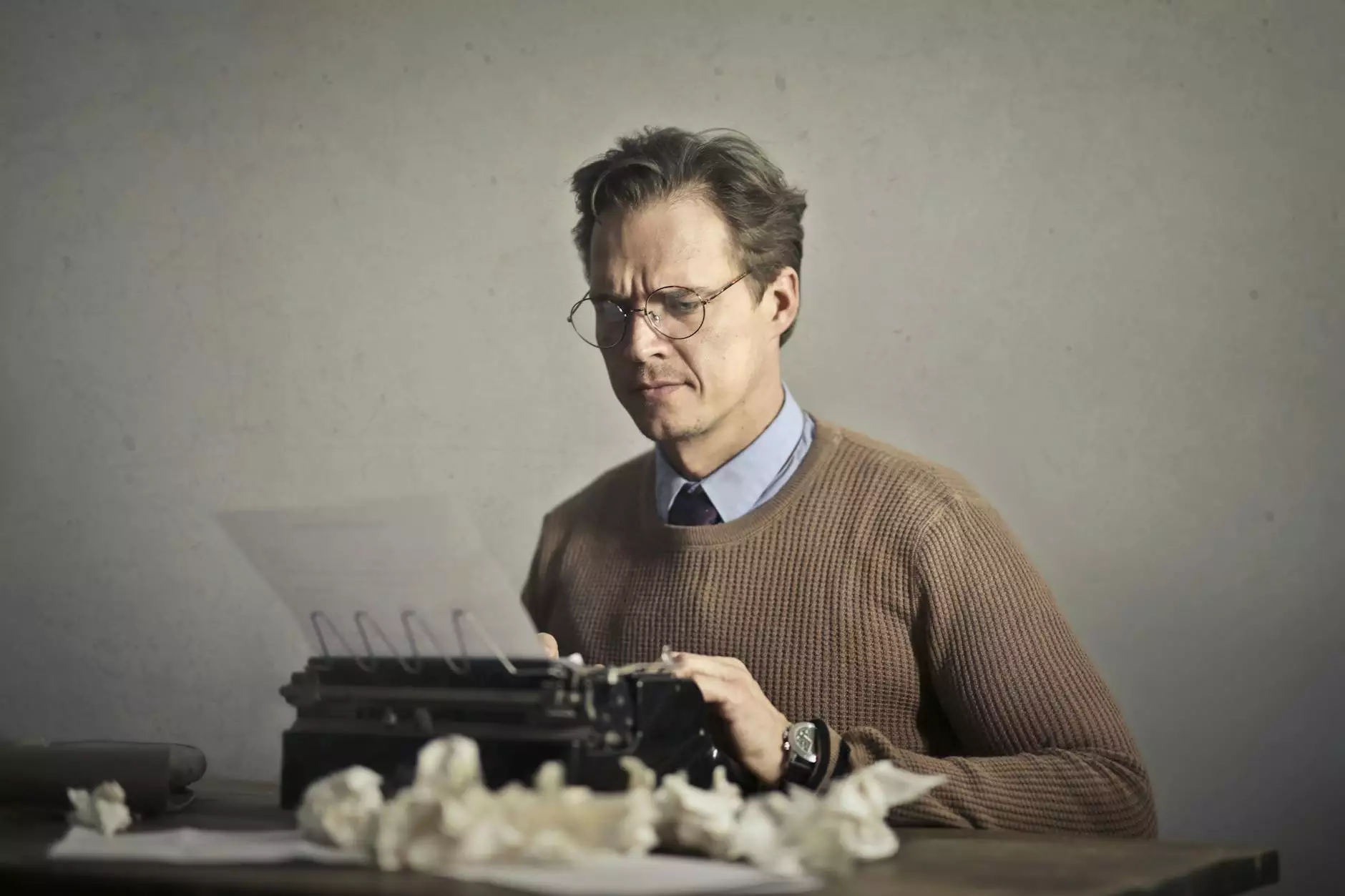How NOT to Use Videos on Your Website
Blog
Introduction
Welcome to Creative Media Distribution, LLC's guide on how to optimize video usage on your website. In this comprehensive article, we will delve into the common mistakes businesses make when incorporating videos into their online platforms. By understanding what not to do, you can enhance user experience, improve your website's SEO, and achieve better engagement with your audience.
1. Avoid Autoplaying Videos
Autoplaying videos can be an annoyance for users, especially when they are caught by surprise or have limited data plans. By allowing visitors to choose when to start a video, you provide them with a better browsing experience and avoid potential frustration. Additionally, search engines may penalize your website for intrusive autoplaying videos, affecting your overall rankings.
2. Optimize Video Load Time
Slow-loading videos can significantly impact user experience and increase bounce rates. To ensure your website remains quick and responsive, optimize your videos for fast loading times. Compress the video files without sacrificing quality, use efficient hosting platforms, and consider lazy loading techniques for videos that are not immediately visible on the page.
3. Incorporate Closed Captions
Improving accessibility should be a priority for any website, including those with video content. Closed captions provide a valuable service to people with hearing impairments and allow search engines to better understand your video content through text-based transcriptions. By providing closed captions, you enhance user experience, expand your reach, and improve your SEO efforts.
4. Implement Responsive Video Players
In today's mobile-centric world, it is vital to optimize your videos for different screen sizes and devices. Responsive video players automatically adjust the video's dimensions to fit the user's screen, providing an optimal viewing experience on any device. With responsive videos, you reduce the risk of losing viewers due to awkward or distorted playback.
5. Ensure Proper Video Placement
The placement of your videos can significantly impact user engagement. Avoid burying videos deep within your pages, as users may not scroll down far enough to discover them. Instead, prominently position videos within relevant content, boosting their visibility and encouraging interaction. Additionally, consider using attention-grabbing thumbnails and compelling call-to-action buttons to entice users to watch your videos.
6. Optimize Video Metadata
To increase the visibility of your videos in search results, optimize your video metadata. Craft descriptive and keyword-rich titles, add relevant tags, and write compelling video descriptions. Utilize schema markup to provide search engines with additional context about your video content. By optimizing your video metadata, you can improve your chances of ranking higher in search engine results pages (SERPs).
7. Provide Video Transcripts
Alongside closed captions, offering video transcripts is another way to enhance accessibility and improve SEO. Transcripts allow users to read the full text of your video content, understand it without audio, and easily locate specific information. Search engines can index this text, further improving your website's visibility in search results.
8. Test Playback on Multiple Browsers
Before publishing videos on your website, thoroughly test their playback on various browsers and devices. Browser compatibility issues could hinder users from accessing and enjoying your video content. By ironing out any playback problems, you ensure a seamless experience for all visitors, regardless of their chosen browser.
Conclusion
In this comprehensive guide, you have learned the importance of optimizing video usage on your website. By avoiding common mistakes such as autoplaying videos, optimizing load times, incorporating closed captions, implementing responsive video players, ensuring proper placement, optimizing metadata, providing transcripts, and testing playback on various browsers, you can enhance user experience, improve your SEO efforts, and ultimately engage your audience more effectively. Remember, Creative Media Distribution, LLC is here to support your video-related needs. Contact us today to learn more!