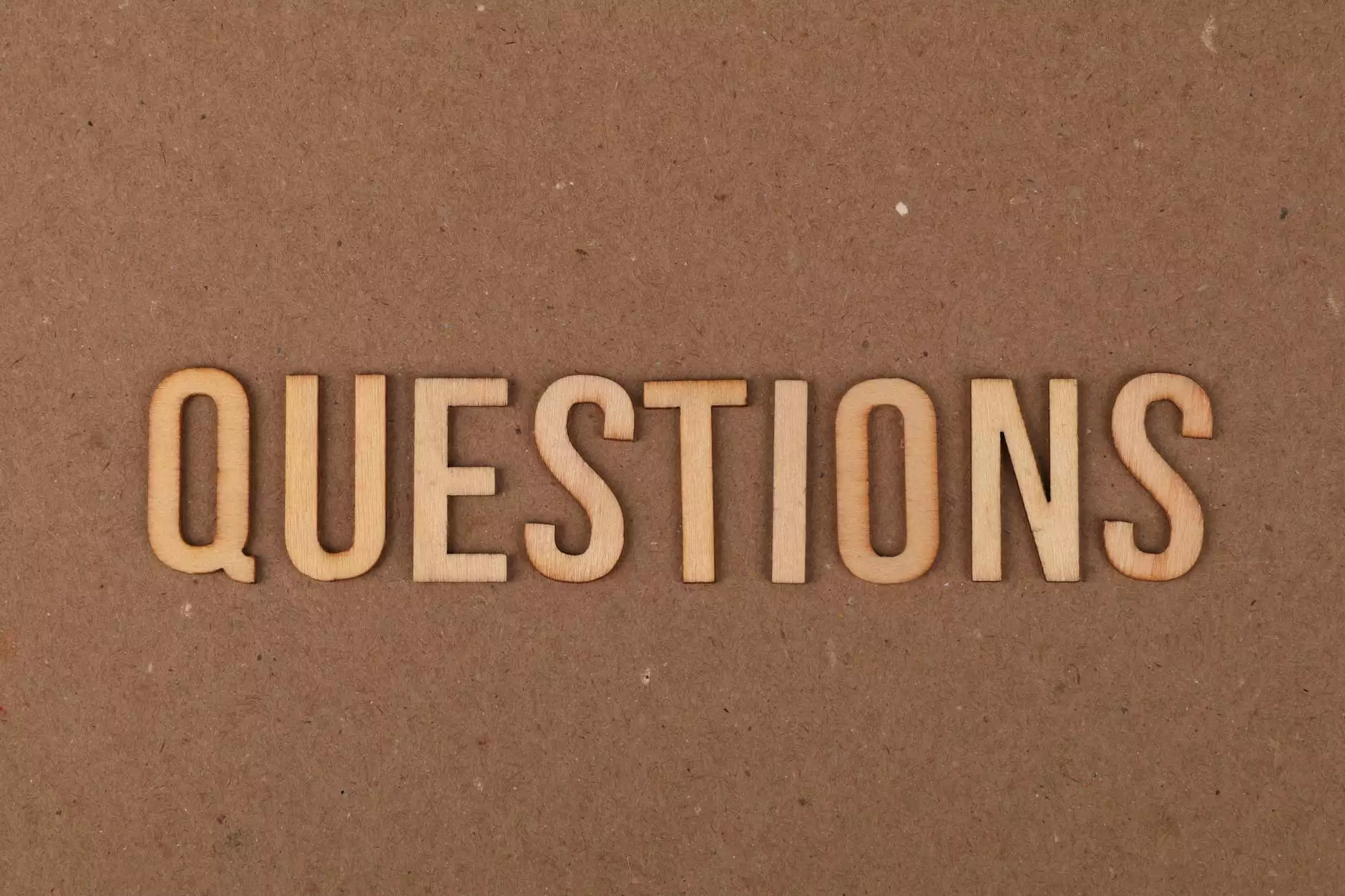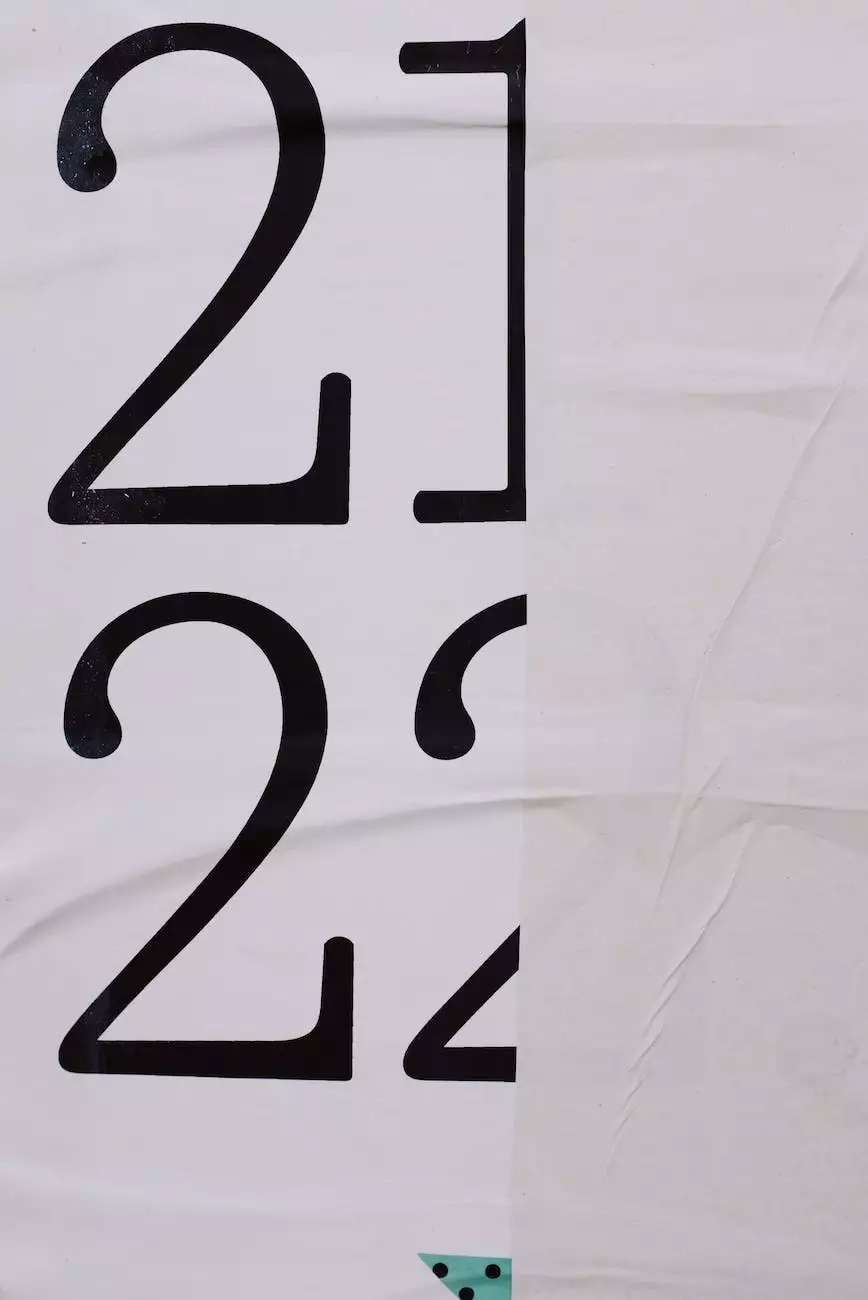13 Most Common UX Design Mistakes
Blog
Welcome to Creative Media Distribution, LLC's comprehensive guide on the most common UX design mistakes. As experts in marketing and advertising, we understand the importance of delivering an outstanding user experience. In this article, we will delve into the top UX design mistakes to help you create user-friendly and engaging websites or applications.
1. Poor or Inconsistent Navigation
One of the most common mistakes is having a poorly designed or inconsistent navigation structure. Navigation serves as the backbone of any website or application, enabling users to find the information they need quickly and effortlessly. Ensure easy-to-understand navigation labels and a well-organized menu structure to enhance user experience.
2. Cluttered Interfaces
A cluttered user interface overwhelms users and makes it challenging for them to focus on the key elements. Keep your interface clean, with clear visual hierarchies, and make use of whitespace to provide a sense of breathing room. Every element should serve a purpose and contribute to the overall user experience.
3. Lack of Clear Call-to-Action
A clear call-to-action (CTA) guides users towards their intended actions on your website or application. Failing to provide prominent and persuasive CTAs can result in missed opportunities. Utilize attention-grabbing colors and compelling copy to encourage users to take the desired actions.
4. Slow Loading Speed
In today's fast-paced digital world, users expect websites and applications to load quickly. Slow loading speed frustrates users and can lead to high bounce rates. Optimize your website's performance by minimizing file sizes, leveraging browser caching, and utilizing content delivery networks (CDNs) to provide a seamless user experience.
5. Inadequate Mobile Responsiveness
In the era of mobile devices, having a responsive design is crucial. Failing to optimize your website for different screen sizes and devices is a major UX design mistake. Ensure your website is mobile-friendly, with elements that adapt and scale seamlessly to different screens, providing an optimal user experience across all devices.
6. Insufficient Contrast and Readability
Optimal contrast and readability are essential for users to comfortably consume your content. Poor color choices and low contrast make it difficult for users to read and comprehend your content. Select appropriate color combinations and use legible fonts to ensure readability across different devices and screen sizes.
7. Complex Form Fields
Complex and confusing form fields can deter users from completing important actions, such as submitting contact forms or making purchases. Simplify your form fields by only asking for necessary information and providing clear instructions. Break down lengthy forms into multiple steps if necessary to minimize user friction.
8. Lack of Feedback
Providing users with feedback is vital to keep them engaged and informed about their actions. Lack of feedback, such as not showing loading indicators or confirmation messages, can lead to user frustration and confusion. Incorporate appropriate feedback mechanisms to enhance user confidence and experience.
9. Ignoring Accessibility Guidelines
Accessibility is not just a nice-to-have feature but a legal requirement in many jurisdictions. Ignoring accessibility guidelines can exclude individuals with disabilities from accessing and navigating your website or application. Follow accessibility best practices, such as providing alt text for images and ensuring proper keyboard navigation, to create an inclusive user experience.
10. Inconsistent Branding
Inconsistency in branding elements, such as colors, fonts, and imagery, can lead to confusion and weaken your overall brand message. Maintain a cohesive brand identity across all touchpoints to build trust and familiarity with your audience. Consistent branding builds recognition and improves the overall user experience.
11. Lack of User Testing
Designing solely based on assumptions without gathering user feedback can result in subpar user experiences. Conduct regular user testing to identify pain points, gather insights, and make informed design decisions. Incorporating user feedback throughout the design process helps create user-centered experiences.
12. Overly Complicated Registration Processes
Lengthy and complicated registration processes can deter users from signing up or completing desired actions. Streamline your registration processes by minimizing required fields and offering alternative login options, such as social media sign-ins. Balance the need for user data with user convenience to optimize conversions.
13. Neglecting Error Handling
Errors are inevitable, but neglecting error handling can lead to user frustration and abandonment. Ensure clear and user-friendly error messages that help users understand the issue and provide guidance on how to resolve it. Preventing and managing errors effectively contributes to a smooth user experience.
In Conclusion
Avoiding these 13 most common UX design mistakes will help you create user-friendly and engaging websites or applications that delight your users. At Creative Media Distribution, LLC, we specialize in marketing and advertising, and we understand the importance of delivering exceptional user experiences. Contact us today to learn more about how we can assist you in creating a powerful online presence.