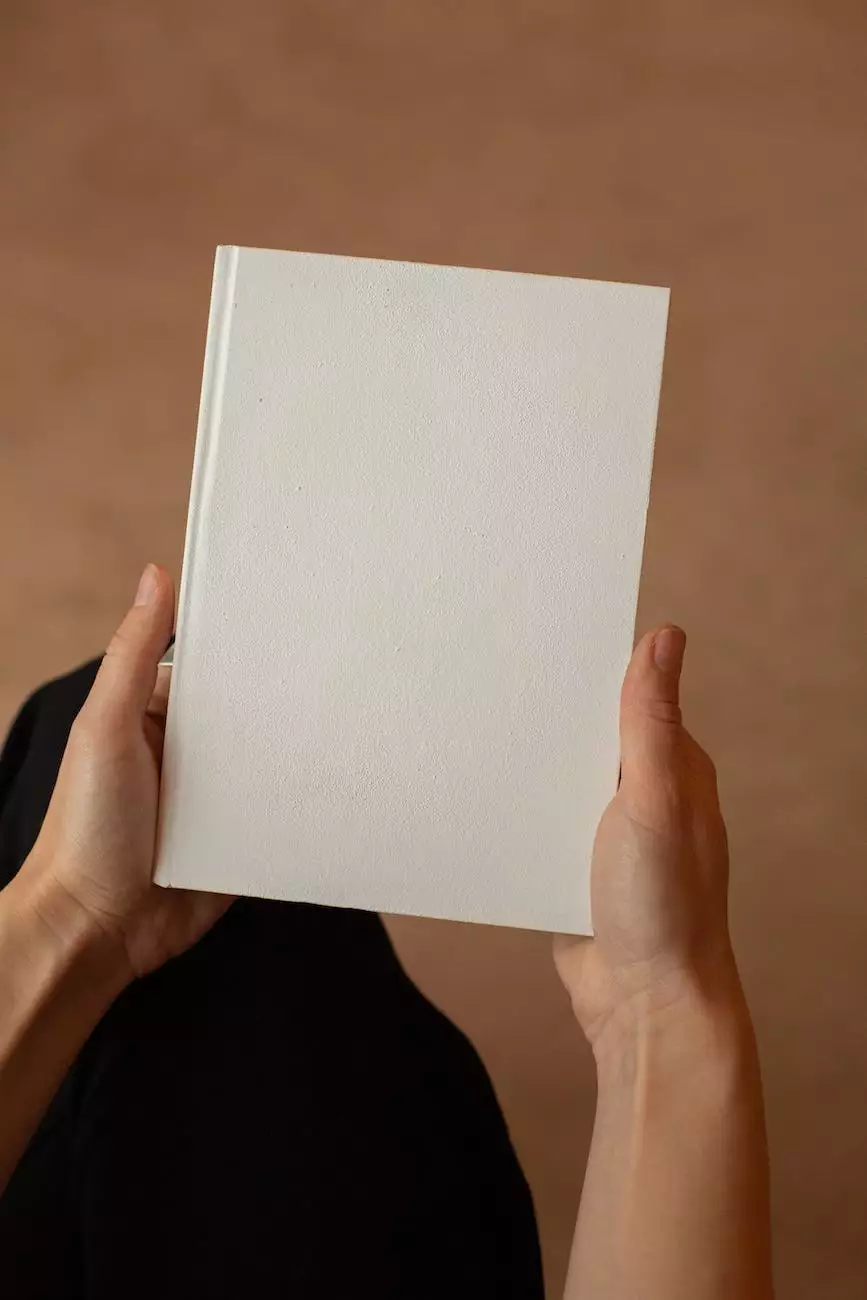How To Edit Your Company Profile on LinkedIn
Blog
Introduction
Welcome to the ultimate guide on how to edit your company profile on LinkedIn! In this comprehensive resource, we will walk you through the process of optimizing your business presence on LinkedIn to showcase your brand, attract potential clients, and enhance your online reputation.
Why Edit Your Company Profile on LinkedIn?
LinkedIn, the world's largest professional network, offers a powerful platform for businesses to connect with their industry peers, attract top talent, and promote their services. By editing and optimizing your company profile, you can present your brand in a compelling and professional manner, thereby increasing your chances of attracting potential clients and business opportunities.
Step-by-Step Guide to Editing Your Company Profile
Follow these steps to effectively edit your company profile on LinkedIn:
1. Log in to LinkedIn
Visit the LinkedIn website and log in to your account. If you don't have one, create a new account by following the prompts provided.
2. Access Your Company Page
Once logged in, navigate to your company page by clicking on the "Me" icon in the top navigation bar. From the dropdown menu, select "Admin Tools" and then choose your company page.
3. Click on "Overview" Tab
On your company page, locate and click on the "Overview" tab. This is where you can make changes to your company profile.
4. Update Company Information
Under the "Overview" tab, you will find sections to update your company information. Be sure to include your business name, address, industry, and contact details. This information helps potential clients and industry professionals to easily identify and connect with your company.
5. Craft a Compelling Company Description
Your company description is a crucial element that should be optimized to captivate readers and highlight your unique value proposition. Use persuasive language to communicate your brand story, expertise, and core offerings. Incorporate relevant keywords related to your business and industry to enhance search visibility.
6. Add Eye-Catching Visual Content
LinkedIn allows you to enrich your company profile with visual content. Utilize this opportunity to showcase your branding, products, team, and office space through high-quality images and videos. Visual content helps create a strong visual identity and elicits a positive impression from potential clients.
7. Highlight Key Achievements and Awards
If your company has received any accolades, awards, or notable achievements, make sure to include them in your profile. This enhances your credibility and increases trust among visitors who are considering your services.
8. Showcase Employee Testimonials
Request your employees to leave testimonials about their positive experiences working at your company. These testimonials provide social proof and demonstrate that your organization fosters a satisfying work environment. Include them on your profile to build trust and credibility.
9. Share Compelling Content and Engage with Followers
LinkedIn is not just a static platform; it's a social network. Regularly share valuable and engaging content related to your industry to attract more followers and expand your network. Respond to comments and engage with your followers to foster meaningful relationships.
10. Monitor and Analyze Profile Performance
LinkedIn provides analytics tools to monitor the performance of your company profile. Pay attention to key metrics such as engagement, reach, and follower growth. This data enables you to make informed decisions and refine your LinkedIn strategy for maximum impact.
Conclusion
Editing your company profile on LinkedIn is a crucial step in establishing a strong online presence and attracting potential clients. By following the step-by-step guide provided in this article, you can optimize your profile to make a lasting impression on your target audience. Remember to regularly update your information and engage with your followers to stay relevant and connected in the ever-evolving digital landscape. Take advantage of LinkedIn's powerful features and unlock the full potential of your business!